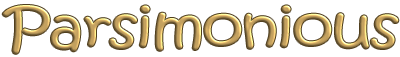
Website Support
This topic covers a number of common custom content related issues when using Sims 2 Fashion. Please also read:
In The Sims 2 new clothing is not automatically available in your Sims dresser. Instead your Sims will need to purchase their new clothes by going to a Community lot which has a clothing rack.
Skin tones and genetic eye colours can only be chosen when you first create your Sim in the Create-A-Sim screen, however you can change their hair and make-up anytime in game by using a mirror (Toddler Sims can't change their own appearance, but with Pets or newer Expansions, you can have a teen, adult or elder Sim change their appearance for them using the mirror.
Like all custom content items in The Sims 2, you will need to enable custom conttent and install them correctly. Please see this topic for details:
A missing mesh is easy enough to spot - the outfit has a custom content marker (a little flower symbol), but the photo shows as a regular game outfit.
There are 2 possible reasons for this:
If you have all expansion and stuff packs then it's almost certainly the latter, in which case you'll need to go back to where you downloaded the outfit and check the information. At Parsimonious we try to make sure every item includes everything, so assuming that we've done our job properly, you should only need to download the zip again, put all files inside the zip in your SavedSims folder and try again. Do note that the photo in the catalog will not update unless you delete the contents of your Thumbnails folder, but the outfit should look correct when on your Sim.

Fashion and make-up items disappearing from the game after installing a new Expansion or Stuff pack is a common problem but sadly not always that quick to fix.
To AVOID this happening it is best to move all fashion, make-up and genetics plus associated mesh packages, out of your Downloads or SavedSims folder (whichever you normally use). Next install the new pack, run the game, enable custom content. Next move all the items back into the correct folders, start the game again and it should be working normally (don't forget you'll need to install the CEP again for your custom objects!).
Chances are if you're reading this in despair it's because you've already installed your new pack and everything has disappeared. Unfortunately it may be too late, try moving your items out and then back again as described above, however if this doesn't work I'm sorry to say you will need to reinstall. Just be sure not to make the same mistake again next time you add a new pack!

Yes you can - please see the section on Sims 2 Fashion in the following topic: