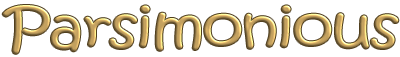
Website Support
Our downloads here at Parsimonious come in both sims3pack files and package files. A sims3pack file must be either installed with The Sims 3 Launcher, or opened with a special program to get the package file out of it. Package files need to be placed in the correct folder (see below).
If you haven't patched your game since 2010 then do so immediately!!

When a house contains custom content put the package that starts with the word LIBRARY_ in your Library folder - this is the house file. All other packages go in the Mods\Packages folder.
If you do not have a Mods folder with the Packages and Overrides subfolders inside it then you need to download the mod framework (don't panic, it's very easy).

Once you've downloaded the Mod Framework zip, put the files inside here:
More Information:
Do not move, change or delete these folders, just dump the contents of the zip into your Sims 3 folder then put your package files in it.
Whilst the Launcher should work with any version of The Sims 3, we recommend (in fact insist) that you make sure your game is fully patched because it's a good idea!

1. Unzip the file you downloaded
2. Put the package file in
1. Start The Sims 3 Launcher, once it has loaded select the Downloads tab
2. Check the boxes next to all items you wish to install and click on the 'Install' button at the bottom.
3. Wait patiently whilst the Launcher installs your items then click Ok to close the installer pop-up. You should now see in the Launcher window that the status of your downloads has changed to Installed.
More Information:

Due to a major change in the game that occurred with the Pets Expansion pack, all our objects require EITHER the Pets Expansion pack OR the Pets patch for the base game; patch 1.27 for PC or patch 1.26 for Mac.
This isn't because we messed up our objects or did anything wrong, but a game update released at that time meant that ALL objects made before it no longer work with any game which has Pets or this patch installed and all objects that DO work with Pets/1.27 Patch will not work without it!
Since this all happened a long time ago and The Sims 3 is now a complete game (there will be no more expansions or patches) our recommendation is that you should ensure your game is fully patched.
Deleting items installed as package files is really easy. Just find the package file in your The Sims 3\Mods\Packages folder and delete it! Next time you start your game, the file will no longer be there.
If you're not sure what the file is called then look for it on our website, the name of the zip will be the same as the package file you are looking for. Hover over the preview photo of the item and check the bottom of your browser window to see the filename of the zip.
Unfortunately there are a lot of problems and bugs with The Sims 3 and methods for creating new custom content are complicated and ever changing. This means many items need to be updated over time and so it is necessary to include some information on how to remove custom conttent files as well as instructions on how to add them. I recommend this Sims Wiki page for details on how to remove sims3pack content: